Getting started with JasperReports // Reporting in Java (Part I)
This is the first of a series of articles to get you started with JasperReports. JasperReports is one of Java's most popular reporting engines. It's very powerful and has lots of features that make it comparable to more popular commercial reporting solutions such as Crystal Reports.
The first thing you need to do to start using this great piece of software is goig to the project page and download it (wait). On the project page, there is some documentation that will help you get started.
You must know that JasperReports is a reporting engine that integrates many capabilities. Reports are developed using JasperReports' own markup language (jrxml). You can define datasources to access databases, report variables, fields, and parameters. All of these can then be used to populate and display data in your report. Once the report is done you must compile it. Compiled reports can then be processed by JasperReport's engine to be output in different formats (html, rtf, pdf, xls, printer...).
Reports can be developed either by hand, editing the report's source in an editor (jrxml) or with an ide (GUI). There are several GUI editors for JasperReports, there even is a NetBeans plugin (still beta). The one I use and in my opinion the best is iReport. Downloading iReport will be the easiest way to get started with jasper. There is some documentation available on the project's page too. There you will find very good tutorials and quick start articles. The iReport package includes every library/jar you need, so it's not necessary to download JasperReports package.
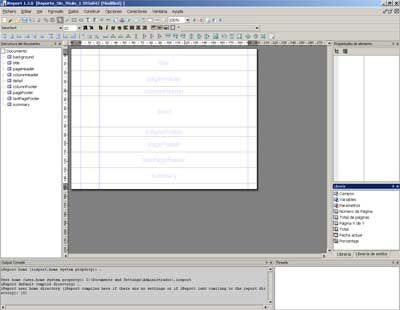
Now that you have iReport installed it's time to practice report development (learn about bands, groups, fields, variables, parameters, datasources...). In further articles, I will show you some of the advanced capabilities of these components. If you just want to build reports for data stored in a database (JDBC accessible) you won't need anything else, just iReport, so don't worry about integrating JasperReports with your application yet. By now you can get used to run your reports by using the menu option “Build -> Run Report”

Comments in "Getting started with JasperReports // Reporting in Java (Part I)"